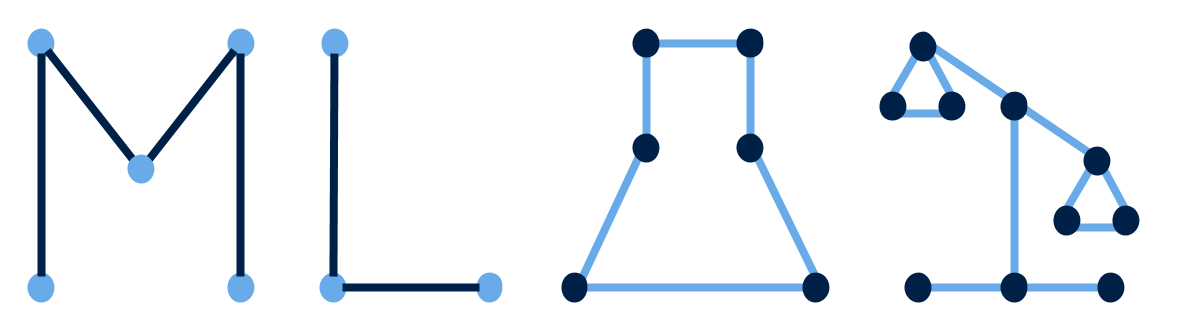Posting Notes#
First time:
Go to the notes page of the repository
Click add a file, choose create a new file
Add your notes
At the bottom choose “propose changes”
If applicable, navigate to your fork, to the branch you made to add additional files (eg images)
Open a pull request from your fork/branch to the the course repo/main.
Tip
These are a rough outline, if you need help, definitely feel free to ask.
Once you do it, feel free to add more detail.